In today’s digital world, the need for efficient file management and collaboration has become a top priority for individuals and businesses alike. With the rise of remote work and the constant need for sharing and accessing files on the go, it has become essential to have a secure and reliable platform that offers seamless file management and collaboration features. This is where Nextcloud comes in.
Nextcloud is an open-source, self-hosted cloud storage and collaboration platform that allows you to store, share, and access your files from any device, anywhere in the world. It offers a wide range of features such as file synchronization, document editing, video conferencing, and much more. In this article, we will dive deep into the world of Nextcloud and explore its key features, benefits, and how it can revolutionize the way you manage and collaborate on your files.
What is Nextcloud?
Nextcloud is a cloud storage and collaboration software that enables users to store and access their files securely from any device with an internet connection. It was first released in 2016 as a fork of ownCloud, another popular open-source cloud storage platform. However, since then, Nextcloud has evolved into a powerful solution with a broader range of features and functionality.
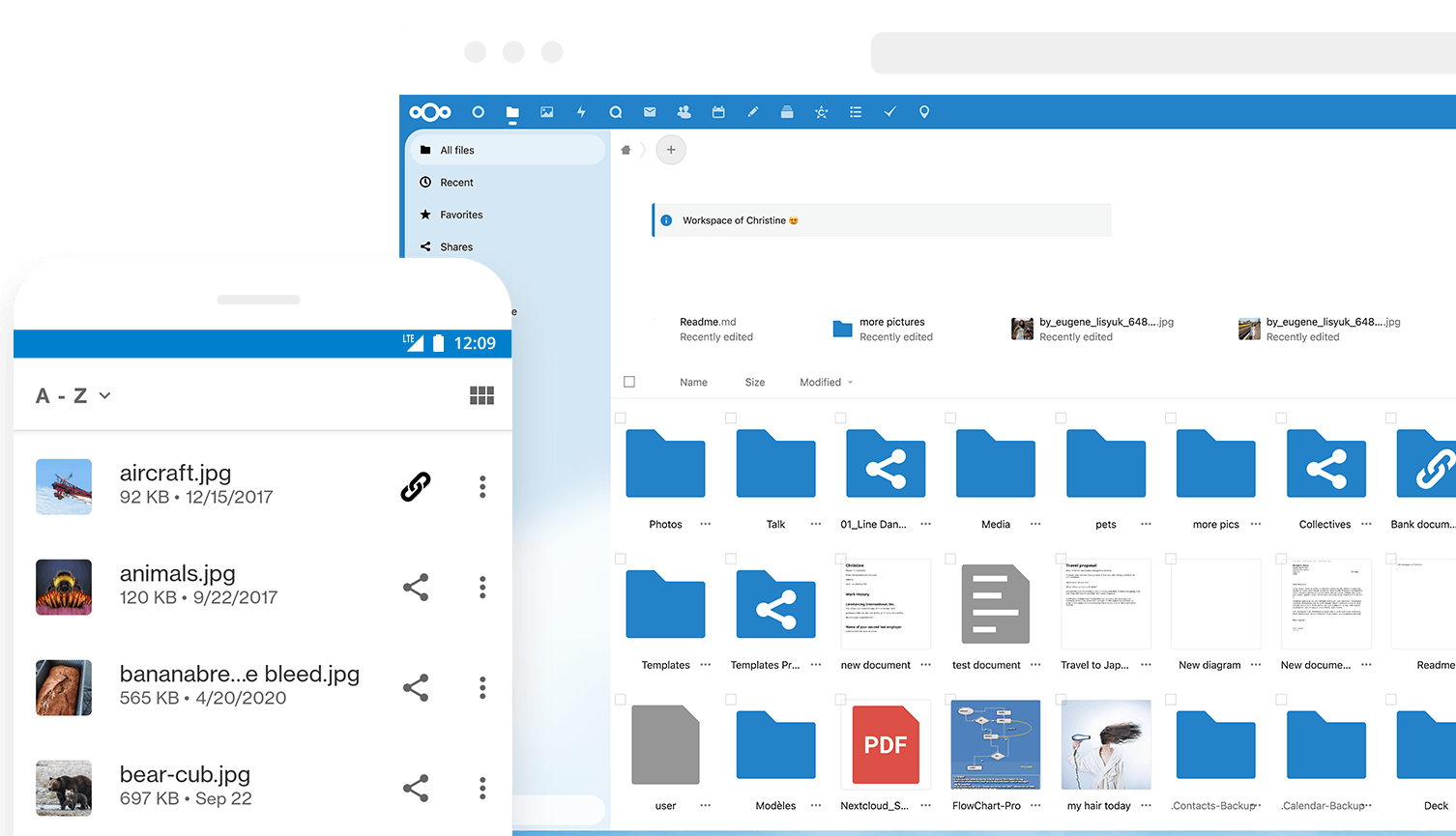
Nextcloud is software for cloud storage and collaboration, allowing secure file storage and access from any internet-connected device
The platform is available for free and can be self-hosted on your server or used through a hosting provider. This gives users complete control over their data and allows them to customize the platform according to their needs. Nextcloud also offers enterprise-level solutions for organizations that require advanced security and management features.
How does Nextcloud work?
Nextcloud works by setting up a server, either on-premises or through a hosting provider, and connecting it to various devices. Users can then upload, download, and edit files on the server directly or through the Nextcloud desktop or mobile applications. All files and data are stored on the server, ensuring that they are always accessible and secure.
Key Features of Nextcloud
Nextcloud offers a wide range of features that make it a versatile and powerful file management and collaboration platform. Some of its key features include:
- File Synchronization: Nextcloud allows users to sync their files across all devices connected to the server. This ensures that the latest version of a file is always available, regardless of the device you are using.
- Collaboration Tools: Nextcloud offers various collaboration tools such as document editing, video conferencing, and real-time chat, making it easier for teams to work together on projects.
- Customization: As Nextcloud is open-source, users have the option to customize the platform according to their needs. This includes adding or removing features, integrating other applications, and much more.
- Security: Nextcloud places a strong emphasis on security, offering end-to-end encryption for files, two-factor authentication, and comprehensive permission management.
- Mobile Accessibility: With the Nextcloud mobile app, users can access and manage their files on the go, making it perfect for those who work remotely or travel frequently.
- Third-party Integration: Nextcloud has an extensive list of third-party integrations, allowing users to connect other applications and services to their Nextcloud server seamlessly.
Setting up Nextcloud
Setting up Nextcloud is a relatively straightforward process, but it does require some technical knowledge. Users have the option to self-host the platform or use a hosting provider. In this section, we will explore both options.
Self-hosting Nextcloud
Self-hosting Nextcloud means setting up a server, either on your premises or through a cloud provider, and installing the Nextcloud software on it. This option gives you complete control over your data and allows for customization and integration with other applications.
To self-host Nextcloud, follow these steps:
- Choose a hosting provider or server: You can either use a cloud hosting provider such as DigitalOcean, Linode, or AWS, or set up a server on your premises. Make sure that the server has enough storage and meets the minimum system requirements for Nextcloud.
- Install and configure a web server: Nextcloud requires a web server to run. The most popular options are Apache, Nginx, and Lighttpd. Make sure to install and configure one of these before moving on to the next step.
- Install PHP and Dependencies: Nextcloud is written in PHP, so you will need to install it along with its dependencies. This includes MySQL, SQLite, PostgreSQL, and others.
- Download and Install Nextcloud: Once all the prerequisites are installed, you can download the latest version of Nextcloud from their website and follow the installation instructions. It is a simple process that only takes a few minutes to complete.
- Configure Nextcloud: After installing, you will need to configure Nextcloud by setting up an admin account, database connection, and other settings according to your preferences.
Using a Hosting Provider
For those who do not have the technical knowledge or resources to self-host Nextcloud, there is the option to use a hosting provider. Many providers offer Nextcloud as part of their services, giving users a hassle-free way to get started with the platform.
To use a hosting provider for Nextcloud, follow these steps:
- Choose a hosting provider: There are many hosting providers that offer Nextcloud, so make sure to do some research and choose the one that best fits your needs.
- Sign up and configure your account: Each provider will have its own sign-up and account setup process. Make sure to follow their instructions and choose the appropriate plan for your needs.
- Set up Nextcloud: Once your account is set up, you will need to follow the provider’s instructions to set up your Nextcloud server. This usually involves choosing a domain name, configuring settings, and creating an admin account.
Nextcloud Features
As mentioned earlier, Nextcloud offers a wide range of features that make it an all-in-one solution for file management and collaboration. In this section, we will explore some of its key features in more detail.
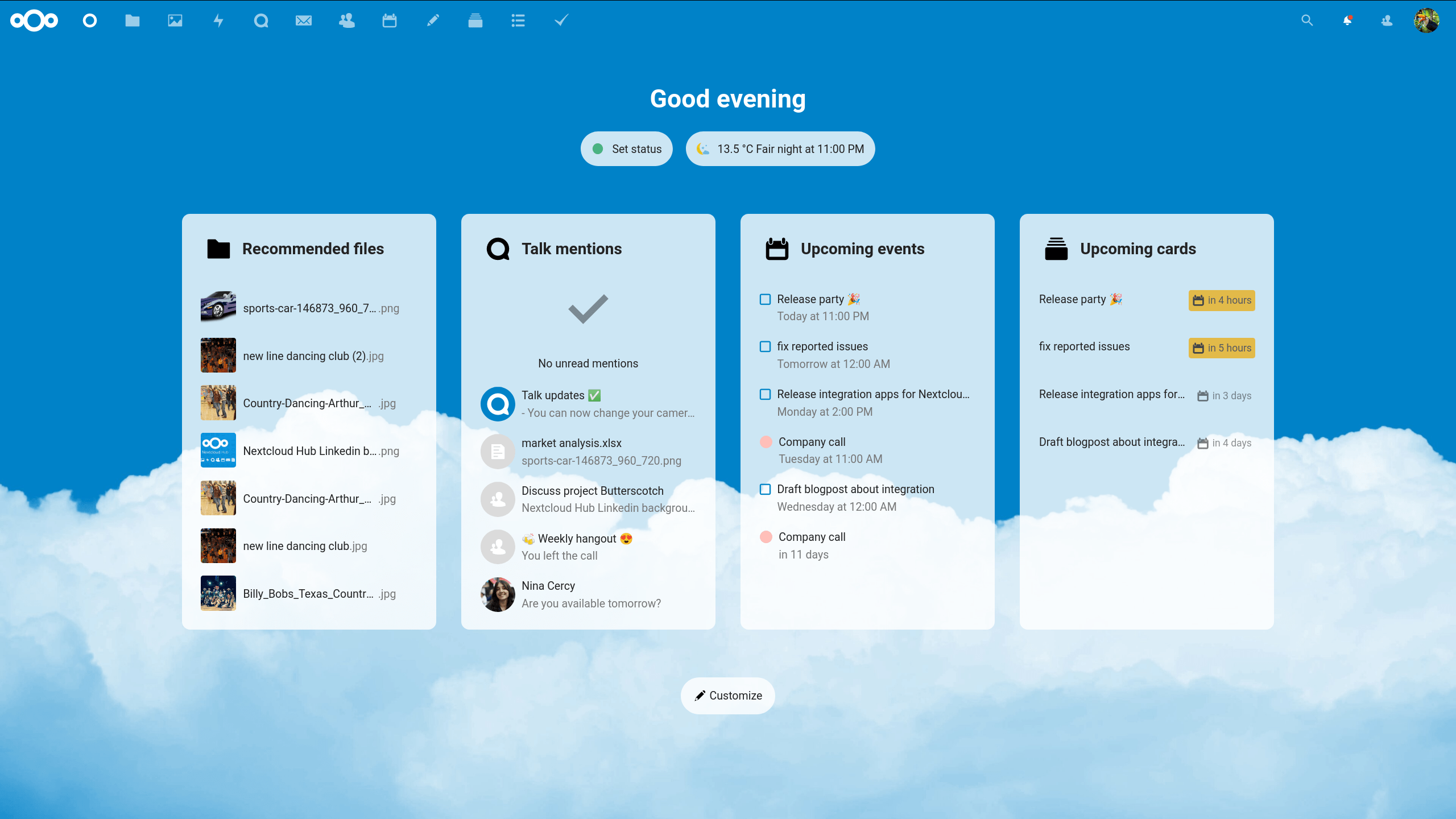
As previously stated, Nextcloud provides an extensive array of features that consolidate it into a comprehensive solution for managing files and collaborating
File Management and Synchronization
One of the most significant benefits of using Nextcloud is its file management and synchronization capabilities. Users can upload their files to the server and access them from any device with an internet connection. Additionally, Nextcloud’s file synchronization feature ensures that the latest version of a file is always available, regardless of the device you are using.
Nextcloud also allows users to organize their files into folders, making it easier to manage and find specific documents or media. It also supports file versioning, which means you can revert to an older version of a file in case of accidental changes or deletions.
Collaboration Tools
Another standout feature of Nextcloud is its collaboration tools. With the rise of remote work, it has become essential to have a platform that enables teams to work together seamlessly, regardless of their physical location. Nextcloud offers various tools such as document editing, video conferencing, real-time chat, and more, all built-in within the platform.
The document editing feature allows multiple users to work on the same document simultaneously, making it easy to collaborate on projects. The real-time chat feature also makes it easier to communicate and discuss projects without having to switch to another application. Additionally, Nextcloud’s video conferencing feature is perfect for hosting virtual meetings and webinars, reducing the need for external software.
Security and Encryption
Keeping files secure is a top priority for any individual or business, and Nextcloud takes this very seriously. The platform offers end-to-end encryption for files, ensuring that only the intended recipient can access them. It also supports two-factor authentication, making it harder for unauthorized users to gain access to your account.
Nextcloud also has comprehensive permission management features, allowing you to control who has access to your files and what they can do with them. This is especially useful for businesses that need to share confidential documents with specific team members or clients.
Mobile Accessibility
With the Nextcloud mobile app, users can access and manage their files on the go. This makes it perfect for those who work remotely or travel frequently and need to access their files from different devices. The app is available for both iOS and Android and offers all the essential features of the Nextcloud platform.
The mobile app also allows users to upload photos and videos directly from their devices, making it easy to back up and share media with others. Additionally, the app offers offline file access, meaning that you can view and edit your files even when you are not connected to the internet. The changes will be synced once you are back online, ensuring that you always have the latest version of your files.
Third-party Integration
Nextcloud has an extensive list of third-party integrations, making it easy to connect other applications and services to your Nextcloud server. This includes popular productivity tools such as G Suite, Office 365, and Zimbra, making it easier to collaborate and edit documents within Nextcloud itself.
Nextcloud also offers social media integration, enabling users to share content directly from their server to platforms like Facebook and Twitter. Other notable integrations include cloud backup services, project management tools, and much more.
Using Nextcloud for Businesses
While Nextcloud is an excellent solution for individuals, it also offers various features and capabilities for businesses. In this section, we will explore some of the ways in which companies can use Nextcloud to improve their file management and collaboration processes.
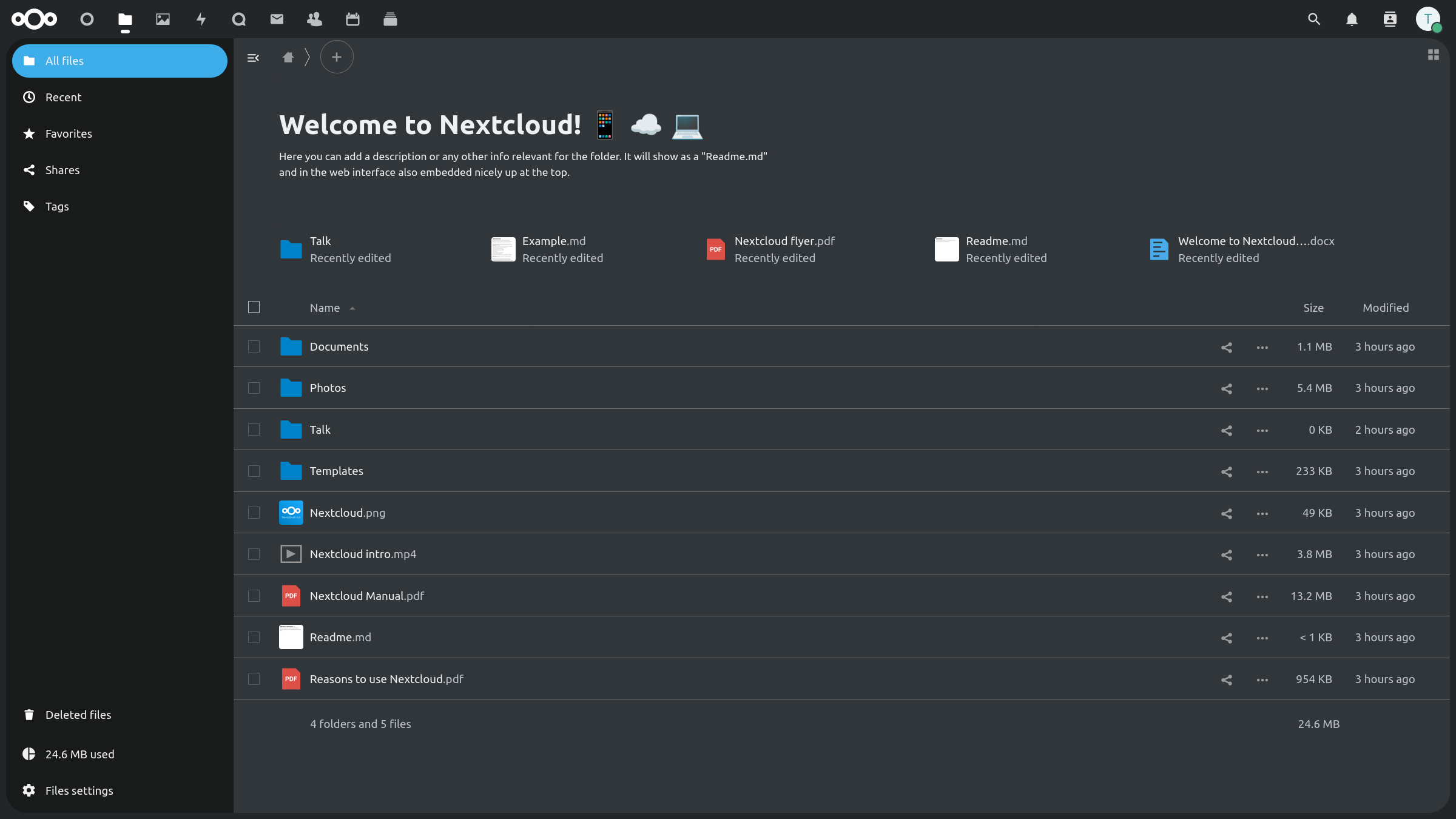
Nextcloud excels as a solution for individuals and also provides a wide range of features and capabilities tailored for businesses
Secure File Sharing
With Nextcloud, businesses can share confidential files with specific team members or clients securely. This eliminates the need for external file-sharing tools and ensures that files are only accessible to those who are authorized to view them. The end-to-end encryption also adds an extra layer of security, protecting sensitive documents from unauthorized access.
Nextcloud also offers password-protected sharing links, allowing you to share files with users outside of your organization without compromising security. This is useful for collaborating with freelancers, contractors, or clients who may not have a Nextcloud account.
Collaborative Editing
Nextcloud’s collaborative editing feature makes it easy for teams to work together on documents in real-time. This eliminates the need for constant email exchanges and allows for quicker decision-making and document approval. It also ensures that all team members are working on the latest version of a file, reducing the chances of errors or inconsistencies.
The platform also supports document versioning, meaning that previous versions of a file are saved and can be accessed if needed. This is useful when a team member makes changes that are not approved by others, and the original version needs to be restored.
Project Management
Nextcloud offers several project management features that make it easier to manage tasks and projects within the platform. This includes setting deadlines, creating to-do lists, assigning tasks to team members, and tracking progress. It also integrates with popular project management tools such as Trello and Asana, making it easier to collaborate on projects and stay organized.
Nextcloud also has a built-in calendar feature, allowing you to schedule meetings and events and share them with team members. This eliminates the need for external calendar applications and ensures that all team members are up-to-date with their schedules.
The Benefits of Nextcloud
With its wide range of features and capabilities, Nextcloud offers many benefits to both individuals and businesses. In this section, we will explore some of the most notable advantages of using Nextcloud as your file management and collaboration platform.
Cost-effective
Nextcloud is available for free, making it an affordable solution for those who require a powerful, secure, and customizable cloud storage and collaboration platform. Even the enterprise-level solutions are much more cost-effective compared to other similar tools in the market.
Additionally, self-hosting Nextcloud also eliminates the need for expensive cloud storage subscriptions such as Dropbox or Google Drive, saving users even more money in the long run.
Data Control and Security
As Nextcloud can be self-hosted, users have complete control over their data. This means that you do not have to rely on third-party providers to store your files, reducing the chances of data breaches and loss of sensitive information.
Nextcloud also offers various security features, such as end-to-end encryption, two-factor authentication, and comprehensive permission management, ensuring that your data is always safe and accessible only by authorized users.
Versatility and Customization
One of the standout features of Nextcloud is its versatility and customization options. As an open-source platform, users have access to the source code, meaning that they can modify and add features according to their needs. This makes Nextcloud a highly flexible and adaptable solution that can cater to different use cases.
Nextcloud also has an extensive list of available apps and integrations, giving users the flexibility to connect the platform with other tools and services seamlessly.
Easy to Get Started
Setting up Nextcloud, whether by self-hosting or using a hosting provider, is a relatively straightforward process. This means that users can get started with the platform quickly and start reaping its benefits in no time. The user-friendly interface and various support resources also make it easy to navigate and use the platform, even for those with little technical knowledge.
Regular Updates and Improvements
Nextcloud is a constantly evolving platform, with regular updates and improvements being released by its developers. This ensures that users always have access to the latest features, security patches, and bug fixes, making Nextcloud a reliable and future-proof solution for file management and collaboration.
Conclusion
In summary, Nextcloud is a powerful and versatile cloud storage and collaboration platform that offers a wide range of features and benefits for individuals and businesses. It is highly customizable, cost-effective, and offers advanced security and data control features, making it a top choice for those looking for an all-in-one solution for their file management and collaboration needs.
With its extensive list of features, regular updates, and easy setup, Nextcloud has solidified its position as one of the leading self-hosted cloud storage solutions in the market. So whether you are an individual looking for a secure and reliable platform to store your files or a business in need of a robust collaboration tool, Nextcloud has got you covered. Try it out for yourself and experience the convenience and efficiency it brings to your daily file management and collaborative tasks.
