Domain Name System, commonly known as DNS, is an integral part of the internet infrastructure. It is responsible for mapping human-friendly domain names to their corresponding IP addresses, making it easier for us to access websites and services online. Without DNS, navigating through the vast World Wide Web would be a daunting task, with users having to memorize long strings of numbers to access a particular website.
In this article, we will dive deeper into the world of DNS, understanding its importance, working principles, and how it has evolved over time. We will also explore various components of DNS, including types of records, DNS servers, and common issues that can arise. So, buckle up and get ready to unravel the mystery behind this crucial network service.
What is DNS?
DNS or Domain Name System is a hierarchical decentralized naming system that translates domain names into IP addresses. Every device connected to the internet has a unique IP address, which serves as its identifier. However, remembering and typing these long strings of numbers for every website we visit is not practical. This is where DNS comes into play.

DNS, known as the Domain Name System, is a hierarchical and decentralized naming system used to convert domain names into corresponding IP addresses
DNS acts as a phone book of the internet, storing a database of domain names and their corresponding IP addresses. When a user enters a URL in their web browser, the browser sends a request to a DNS resolver, which then queries DNS servers to find the IP address associated with that particular domain name. Once the IP address is retrieved, the browser can establish a connection with the server hosting the website.
Importance of DNS
DNS plays a crucial role in ensuring smooth communication and accessibility on the internet. It is an essential component of the TCP/IP protocol, which serves as the backbone of the internet. Without DNS, users would have to remember the IP addresses of every website they want to access, making the internet practically unusable for the average user.
Moreover, DNS also enables load balancing and redundancy for websites by allowing multiple IP addresses to be associated with a single domain name. This helps in distributing traffic and ensuring high availability of websites. DNS also supports other vital services like email delivery, online gaming, and voice over IP (VoIP).
Evolution of DNS
The first version of DNS was developed in the 1980s by Paul Mockapetris while working at the University of Southern California’s Information Sciences Institute. At that time, DNS was primarily used in local networks, and its main purpose was to map hostnames to IP addresses. As the use of the internet grew, there was a need for a more scalable and decentralized naming system.
In 1983, the Domain Name System was introduced, which has now become the standard for translating domain names into IP addresses. In the early days of the internet, DNS was managed by a single organization called Network Information Center (NIC). However, as the internet expanded, this responsibility was handed over to the Internet Corporation for Assigned Names and Numbers (ICANN) in 1998.
Basic Working Principle of DNS
DNS operates on a client/server architecture, where the client is the device making the request, and the server is responsible for providing a response. The DNS resolver acts as the intermediary between the client and the DNS server. When a user enters a URL in their browser, the resolver sends a query to the DNS server, asking for the IP address associated with that particular domain name.
The DNS server then looks up its database and either returns the IP address if it has it cached or queries other DNS servers to find the IP address. Once the IP address is retrieved, it is passed back to the resolver, which then forwards it to the client. The client can then establish a connection with the server hosting the website using the IP address.
Types of DNS Records
DNS uses various types of records to store information about a domain name. These records are stored on authoritative name servers, and they provide different types of information related to the domain. Let’s take a look at some of the most commonly used DNS records.
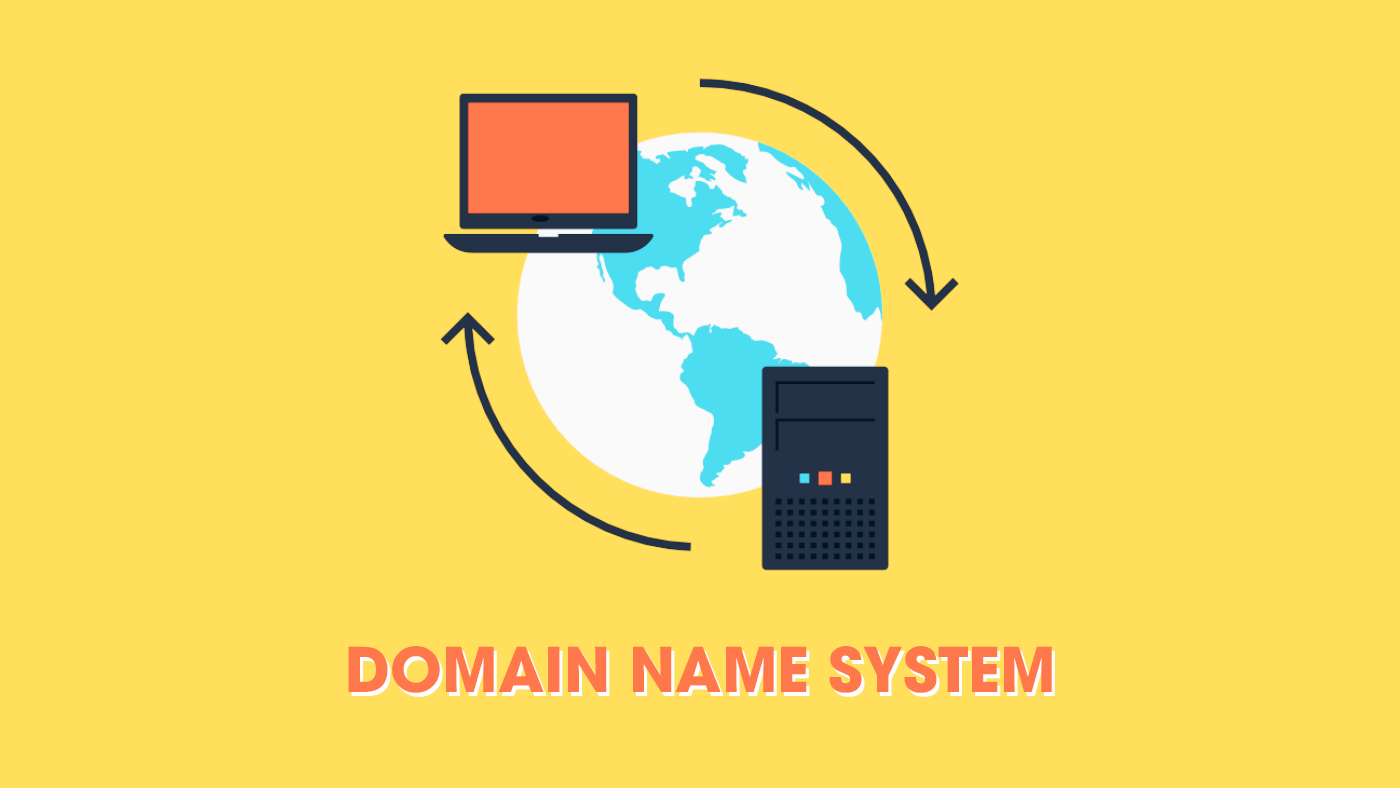
This information is stored on authoritative name servers, which contain various types of data pertinent to the domain
A Records
A record, also known as Address record, is the most critical type of DNS record. It maps a hostname to an IP address, allowing users to access a website using its domain name. For example, the A record for google.com would have the IP address 172.217.2.174 associated with it. Whenever a user enters “google.com” in their browser, the DNS server will return the IP address stored in the A record, allowing the user to connect to the website.
CNAME Records
CNAME or Canonical Name record provides an alias for a domain name. It allows one domain name to be associated with another domain name, which is useful when you want to redirect traffic from one domain to another. For example, if you want to redirect “www.example.com” to “example.com,” you can create a CNAME record for “www.example.com” and point it to “example.com.”
MX Records
Mail Exchange records (MX) are used for routing emails to the correct server. Whenever an email is sent, the sender’s mail server queries the MX records of the recipient’s domain to find the correct mail server to deliver the email. In simple terms, MX records tell the internet where to send emails for a particular domain.
NS Records
NS or Name Server records specify which name servers are authoritative for a particular domain. When a user queries a domain name, the resolver sends a request to the name server listed in the NS record, asking for the IP address associated with that domain. These records are essential for delegating control over a domain to different name servers.
AAAA Records
AAAA records, also known as IPv6 Address records, are similar to A records, except they provide IPv6 addresses instead of IPv4 addresses. With the exhaustion of IPv4 addresses, more and more websites are adopting IPv6, and AAAA records have become vital in this transition.
Components of DNS
DNS is made up of various components that work together to ensure its smooth functioning. Let’s take a look at some of these components and their role in the DNS infrastructure.

DNS consists of multiple components that collaborate to ensure its efficient operation
DNS Resolver
A DNS resolver is a software program or a server that receives DNS requests from clients and forwards them to the appropriate DNS server. It acts as a middleman between the client and the DNS server, handling all the communication. Whenever a user enters a URL in their browser, the resolver sends a request to the DNS server to retrieve the IP address associated with that domain.
Root Servers
Root servers are the top-level DNS servers that play a crucial role in the functioning of DNS. There are 13 root servers globally, labeled A through M, operated by different organizations. These servers store the database for the top-level domains (TLDs) like .com, .net, .org, etc., and their IP addresses.
Top-Level Domain (TLD) Servers
TLD servers are responsible for managing a particular TLD, such as .com or .net. They store the IP addresses of all the authoritative name servers for that TLD. Whenever a user queries a domain, the resolver sends a request to the TLD server to find the IP address of the authoritative name server for that domain.
Authoritative Name Servers
Authoritative name servers are responsible for storing DNS records for a particular domain. These servers are maintained by the organization that owns the domain or has been delegated control over the domain. Whenever a DNS query is made for a domain, the authoritative name server responds with the necessary information, such as IP addresses, MX records, etc.
Recursive and Iterative Queries
There are two types of queries that can be used to retrieve information from the DNS server – recursive and iterative queries. In a recursive query, the DNS resolver asks a DNS server to provide the complete answer, and the DNS server will either return the response or an error if it cannot find the requested information. Recursive queries are generally used when the requested information is not cached on the DNS server.
On the other hand, in an iterative query, the DNS server provides the best possible answer based on the information it has. If the requested information is not found, the DNS server returns the IP address of another DNS server that might have the information. This process continues until the requested information is retrieved, or the root servers return an error. Iterative queries are faster than recursive queries as they do not require the DNS server to provide a complete answer.
Types of DNS Servers
DNS servers come in various forms, each serving a specific purpose. Let’s take a look at some of the most common types of DNS servers.
Primary DNS Server
A primary DNS server is responsible for storing the authoritative copy of a domain’s DNS records. It receives updates from its designated secondary servers and responds to DNS queries from clients. In case of any changes in the DNS records, the primary server notifies all the secondary servers, ensuring consistency among all the servers.
Secondary DNS Server
Secondary DNS servers act as backups for primary DNS servers. They hold a copy of the primary server’s DNS records and provide redundancy in case the primary server goes down. Secondary servers also help in load balancing and reduce the traffic load on primary servers.
Caching-only DNS Server
As the name suggests, caching-only DNS servers do not store any DNS records but only cache responses from other DNS servers. Whenever a query is made for a particular domain, the caching-only server checks if it has the response in its cache. If not, it forwards the request to other DNS servers and saves the response in its cache for future use.
Forwarding DNS Server
A forwarding DNS server is configured to forward all the queries it receives to another DNS server. This type of DNS server is commonly used in large organizations, where they have their internal DNS servers, and all external queries are forwarded to external DNS servers, such as Google DNS or OpenDNS.
Common DNS Issues and Troubleshooting
Like any other technology, DNS can also encounter issues that can cause disruptions in internet services. Let’s take a look at some of the most common issues with DNS and how to troubleshoot them.
DNS Cache Poisoning
DNS cache poisoning, also known as DNS spoofing, is an attack aimed at redirecting users to malicious websites by tampering with the DNS entries on a server. In this type of attack, the attacker inserts fake DNS entries into the Domain Name System cache of a DNS resolver, which leads to users being redirected to a fake website instead of the intended one.
To prevent DNS cache poisoning, it is essential to regularly flush the DNS cache and ensure that your DNS server’s software is up to date. Implementing DNSSEC (Domain Name System Security Extensions) can also help in preventing Domain Name System cache poisoning attacks.
DNS Propagation Delay
DNS propagation delay refers to the time it takes for changes made to Domain Name System records to reflect globally. Whenever a change is made to a DNS record, it takes some time for the changes to propagate to all the DNS servers globally. This delay can cause inconvenience to users as they may not be able to access the updated version of the website.
To minimize DNS propagation delay, it is recommended to make changes during off-peak hours when there is less traffic on the internet. You can also lower the Time-To-Live (TTL) value for your DNS records, which determines how long the records are cached by external DNS servers.
DNS Amplification Attacks
DNS amplification is a type of Distributed Denial of Service (DDoS) attack that uses the DNS protocol to flood a target system with an overwhelming number of requests. In this type of attack, the attacker sends small Domain Name System queries with a spoofed IP address to open DNS resolvers, which then reply with a much larger response to the target IP address. This results in a significant amount of traffic being sent to the target system, causing it to crash or become unavailable.
To prevent DNS amplification attacks, it is crucial to secure your DNS servers and restrict recursive queries from external sources. It is also recommended to monitor your network for suspicious traffic and use firewalls to block unwanted incoming connections.
DNSSEC Implementation
DNSSEC or Domain Name System Security Extensions is a security protocol that adds an extra layer of security to the Domain Name System infrastructure. It uses digital signatures to verify the authenticity and integrity of DNS responses, making it difficult for attackers to tamper with DNS records. However, DNSSEC implementation is not yet widespread and can be challenging to configure and maintain.
To implement DNSSEC, you will need to generate keys, sign your DNS records, and configure your Domain Name System server to support DNSSEC. It requires regular maintenance, including updating the keys and re-signing DNS records periodically.
Checking DNS Configurations
Misconfigured DNS settings can also cause issues with internet services. It is essential to regularly check your DNS configurations to ensure they are correct and up to date. You can use various online tools to check your DNS settings, such as DNSstuff, MX Toolbox, or Pingdom DNS Check.
Conclusion
DNS has come a long way since its inception and has become an essential component of the internet infrastructure. It enables us to access websites and services seamlessly, making our online experience more convenient and user-friendly. With the ever-growing use of the internet, DNS will continue to evolve and adapt to meet the changing needs of users and technology.
In this article, we have covered the basics of Domain Name System, including its working principle, types of records, components, and common issues. We hope that this article has provided you with a better understanding of DNS and its role in the modern-day internet. As the saying goes, “The internet works because of protocols and standards, not because of laws.” And DNS is undoubtedly one of those protocols that make the internet work smoothly and efficiently.
